Color, Code, and DCTLs: Chatting with Color Scientist Kaur Hendrikson
Join us for a captivating chat with the Kaur Hendrikson, a colorist, color scientist, and DCTL developer. Kaur takes us on a journey from his early beginnings creating LEGO stop motion short films, all the way to developing custom color tools and becoming known as the "DCTL guy". It's an enlightening conversation you won't want to miss!
Links:
Kaur's DCTL Development Playlist on YT
Mixing Light - Creative Coding With DCTL by Cullen Kelly
Kaur's DCTL Store
S-Curve Split Tone DCTL
Guest Links:
IG - https://www.instagram.com/kaurthecolorist/
Website - https://www.kaurhendrikson.com/
YouTube - https://www.youtube.com/@KaurH
This episode is brought to you by PixelTools, Modern Color Grading Tools for Professional Colorists
Follow Us on Social:
- Instagram @colorandcoffeepodcast
- YouTube @ColorandCoffee
Produced by Bowdacious Media LLC
0:00:00 - Kaur Hendrikson
One of the most useful things you can do for yourself is to at least dabble a bit in using an AI model such as chat. Gbt are looking into image generative AIs such as Dali or Me journey. So just seeing how they work, how to create these prompts and ask the correct questions, just to get into the right mindset on how to use them, because most likely they'll be a part of our everyday life very soon, if not already.
0:00:32 - Jason Bowdach
Welcome to color and coffee, a podcast that focuses on the craft of color grading and the artists behind it. I'm your host, Jason Bowdach, and each week we'll sit down with some of the most talented and creative colorists in the industry and have a casual chat from one colorist to another. We'll share their stories, their insights, their grading tips and, of course, their beverage of choice. Whether you're a seasoned colorist or just starting out in the industry, join us for some great color discussion. Strap in, grab your mug. You're listening to color and coffee. I am so excited to have our guest today Kaur Hendrikson. He's a colorist, he's a color scientist, he's a developer. Welcome to the show, Kaur.
0:01:17 - Kaur Hendrikson
Thanks for having me. Most of that has happened during the last year, which is just crazy, and now I'm apparently known as the DCTail guy. So there you go.
0:01:30 - Jason Bowdach
Well, absolutely, man. Obviously, I've brought you onto the Pixel Tools team, so you're doing a lot of amazing stuff. But I have to start with the most important question before we dive into the fun stuff what are you drinking today?
0:01:42 - Kaur Hendrikson
Ooh, I have chosen hot chocolate this time. I'll be honest, I'm not a big coffee drinker, at least not at the moment. I've had periods in my life where I've needed it, but at the moment I go usually either for hot chocolate, for natural mineral water or for tea.
0:02:00 - Jason Bowdach
What type of hot chocolate.
0:02:02 - Kaur Hendrikson
We actually with a bunch of friends we bought like every single different hot chocolate mix they had in the store and just tried all of them and now I have like a small selection that I always pick one out of. So that's quite a few.
0:02:16 - Jason Bowdach
We're going to have to talk and I'm going to have to expand my hot chocolate mix variety because, well, I'm, as usual, sipping on my Starbucks blonde vanilla rose. My wife has got me about an inch away to switch it over to darker beans, but for today we got the blonde espresso.
0:02:32 - Kaur Hendrikson
I'll have to be honest. This one, if I'm not mistaken, is actually also under the Starbucks name. So yeah, it's a Starbucks hot chocolate mix.
0:02:41 - Jason Bowdach
Cheers to that. Send in the. Send in a reminder of the same place, right? Well, I gave you a little bit of an intro, but I'd like to know a little bit of your background and how you got into this, because I think it's truly fascinating. Everybody in this industry comes into it in different ways, but your story is particularly interesting. So how did you get into being a colorist and developing DCTLs?
0:03:05 - Kaur Hendrikson
First off, I'll put it out there that I am quite young, I'm 22. As such, we started at the very beginning. Then I actually started getting into filmmaking, very broadly speaking. When I was eight I got to my dad's like the small Canon camera. I started doing Lego stop motion on the floor of our living room, and after that, a few years later, when I was 11, I started making YouTube videos Minecraft YouTube videos, as one does and then later on I went to a high school with like a videography program. So there I finally got my hands on a DSLR camera, started shooting some short films, and then, a few years later, I moved from. First I was on movie maker with the Lego stop motion, then I went to Camtasia studio, then to Premiere Pro and now, finally, I've been on Da Vinci for a little bit over two years, and that two years has been full, just packed full of learning every single corner of the software and also becoming a certified trainer for Da Vinci Resolve.
0:04:15 - Jason Bowdach
It's so funny how people get involved. I mean, if I think about when I started, I certainly didn't I'm trying to remember what it was called back then. But we discover our joy for making films and we find whatever the first piece of software helps us do that and we just start climbing the ropes until we find what works for us Right.
0:04:34 - Kaur Hendrikson
You just find a way to do what you see on the big screen. What I left out was the programming part, because, next to filmmaking and trying to make my own, I also started programming when I was, I think, just 13, which kind of explains how I'm where I am right now. So yeah, I started making very simple programs in visual basic just to help my everyday stuff, and then over the years I got into web development and did some actual jobs for companies and in July, which was then almost exactly a year after getting into the Vinci, I found Cullen Kelly's tutorials about DCTL creation on mixing light, and I was just hooked and I couldn't couldn't do anything else. I just dove head first into creating DCTLs and today I have 32 DCTLs up on my store. So it's been a hell of a ride.
0:05:32 - Jason Bowdach
It really has. Man Cullen really has been a huge inspiration to a lot of people, myself included. I knew about DCTLs, but I didn't really know how to get into them till I also was a huge fan of a series on mixing light. So if you're not aware of what we're talking about, Cullen published a six part series. That was an introduction to creating your own DCTLs, so I'll post that into the show notes as well. It is a paid insight, but Kaur is starting to do his own YouTube series, so I definitely would recommend checking that out if you're looking to get into creating your own DCTLs. Jumping off of that, what inspired you to create your own tools? Because a lot of people, when you're doing filmmaking and you're basically trying to create your own stuff at least for me, I was trying to use the tools that everybody else was, so I'm intrigued to hear what combined those two loves of yours your coding love and your filmmaking and put those together.
0:06:26 - Kaur Hendrikson
Yeah, I guess it's just in my nature. When I was in kindergarten and someone asked, who do you want to be when you grow up, the only answer I gave was I want to become an inventor. So, yeah, my whole life I've just loved understanding how things work, taking them apart, including, for example, I took part a lot of electronics which at the time I couldn't put back together, which, yeah, and a lot of broken stuff, but through that I learned a lot and, yeah, such I love creating these custom solutions. It was the case with programming and stillies, and making DCTLs is kind of a natural extension of that, where if I see a problem or even not a big problem, but just I'd like to do something a bit differently I find a way and I make my own solution.
0:07:16 - Jason Bowdach
That's so cool and actually one of the reasons that I came to you for when I wanted to bring Pixel tools into developing our own DCTL tool. People that are creatives know that when they they send someone of a similar aura and I felt that you know what. I can trust this guy to help me with my tools. I like what he's doing. That was my whole thing when I wanted to do Pixel tools. Collaborative tools is. A lot of people will bring on somebody and white labeled their tools, but I thought what you were doing was so cool. I also wanted to bring more attention to what you were doing because one I think custom color tools is the coolest thing ever. It's a super nerdy thing and most people are probably not going to be into it, but for me, solving problems like that is is why I got into this business. You nailed it right on the head there. It's being able to have somebody come to you with a really custom problem, especially in post production. Being able to solve it is such a satisfying solution.
0:08:12 - Kaur Hendrikson
Yeah, it is Because when developing DCTLs you have to kind of bring together the very, very technical side of the mathematics, of how to manipulate images single pixel at a time, and also the creative side. You have to think about the client, a colorist, at the end of the day, who has no clue about how the tool works but then wants to have a slider of that I don't know says density, and when you and some of it, it makes the image more beautiful. So you kind of have to, yeah, design the tools where anyone without any technical knowledge can use it and get results thereafter.
0:08:51 - Jason Bowdach
How do you design a slider, like, how do you name a slider and how do you design it and how do you justify its existence?
0:08:59 - Kaur Hendrikson
That's my everyday struggle, where many of my tools I have created for myself, and then just it so happens that the tool I need many authors also enjoy using. In those cases, I have made the tool exactly how I'd like it. And in that case, maybe even more important question, instead of asking which slider should I include, is in which order should I put the sliders in? Because, for example, when using the mini panel, you only have a finite number of controls on the first page. If you have to go click on the second page, it takes time. So in that case, that's one of the main things to think about. And then it's the question of how can I pack as much of what I want to achieve into as little sliders or as little actions you have to perform as possible, while still keeping some level of customizability?
0:09:54 - Jason Bowdach
That's a lot to keep in there. Especially, I understand it working as your tools. It sounds like you're designing them based off of workflow, and that is something that is very smart and efficient, especially when you're working on a mini panel like myself. I don't want to have to switch over to another page, and I imagine that a good percentage of people using your plugins will never see that at second control page, because whether they don't know its existence or they just don't go over there because it's slow. So it's really smart that you're thinking about it, not necessarily why it's existing, but at the order about that.
0:10:28 - Kaur Hendrikson
So that's, I'm going to have to ponder on that a little bit, yeah, and I'm also now thinking about creating a separate version of my DCTills for panel users, and also not just thinking about the mini panel users, but many professionals at the end of the day, instead of using a mini panel, have opted to use the advanced panel, and while the mini panel has seven sliders and also seven toggle controls or checkboxes, the advanced one has 23 slider controls. So instead of thinking just about the first seven, I have to consider all of them, and the order in which panel users would like them isn't necessarily the best to use with a mouse and keyboard. So, as such, I'm considering creating separate versions for panel users in addition to my icons and no icons version, which is also a choice that my clients can make.
0:11:19 - Jason Bowdach
Absolutely Wow, because that totally makes a big difference, especially when you have muscle memory going for the different panels, especially for the advanced panel, when you're going to start to use that tool. You really want to develop muscle memories when you're going to use those tools, so that's really really smart. I'm assuming you don't have an advanced panel, so those of you that are using Kaurus tools with advanced panels, reach out to him because I'm sure he's going to need some feedback on those.
0:11:44 - Kaur Hendrikson
Yeah, and a big thank you and shout out to Darren Mosten, who has also offered to help me with his advanced panel. But of course, feedback from as many users as possible is the best I can ask for.
0:11:57 - Jason Bowdach
How do your DCTLs and plugins work in your own sort of color work? Do you like me like? I call it a career tripod, where I have my color correction business. I have Pixel tools and my tool development services where I can do show lots and stuff for other clients, and then I have my training. What about you? How do you consider your career?
0:12:19 - Kaur Hendrikson
So today I'll have to be honest the tools are my biggest source of income. While I'd love to also color grade, unfortunately I haven't made the break as a colorist yet, so I am focusing on the tools today, and I do also make custom tools on request, as with Pixel tools, for example. But yeah, when I do have the coloring jobs, I do, of course, use as many of my tools as possible because I have made them for myself and they just work better than if you want to resolve. For me at least, how they go into my node tree is that I have about one or two in my clip by clip node tree and then most of my DCTLs live in the post group where I create the looks. So there's about maybe four or five that I use very regularly for location, but in the node tree itself there's about 15 that have found their place.
0:13:16 - Jason Bowdach
It's so funny because it's hard to maintain both of those. I work in Los Angeles and I struggle to maintain both. I go back and forth, honestly, and there's periods where the tools business is going better and then sometimes the color correction freelance business is going a little bit better and I work over at a studio so I have some more consistent work. But honestly, if I didn't have that, it would be ebb and flow so much more. So I completely understand that. But this is sort of a weird question but do you have a preference between clients, for instance, clients that come to you for color grading, or your clients for tools, which are happen to be colorists?
0:13:53 - Kaur Hendrikson
It depends on the specific project and tool, but overall I think I do love the custom tools a bit more because I can just it's like magic to the clients where, if they're coming to me, most likely they have heard about these DCTLs or making custom tools but they can't make the tools themselves. So if they don't have the technical understanding, or maybe if they have found a white paper about a specific formula or something, or maybe a tool in a program they would like me to recreate and, as such, when I get something working and I show it to them, it's such a magical moment because I have created something out of nothing. And if I have recreated a tool which in essence is a black box because I don't have the source code, it's really, really satisfying. And I'd say even better than when I finish a grading project Because, well, if you make a tool, you can use it for tons of projects. Well, the single project you finish and it's done.
0:15:01 - Jason Bowdach
It's a totally different skill set programming versus doing color grading. It's definitely different. It scratches I'll call it my nerd itch that you are able to do this black magic and even if you do have some of the source code understanding like it's complex man, even if you have programming experience, being able to just understand the environment. There a common question is okay, I have the code from chat GPT. Now what? Knowing what to do with it, having all that background, being able to take that information and knowing where to plug it in and plug the wires in, essentially, and execute and get the computer to put out what you want, Even if it is just hello world, is essentially magic. Like you were saying. It is super, super cool. I can understand how it is a little bit more appealing, especially when you don't have infinite revisions about the color of cyan.
0:15:53 - Kaur Hendrikson
Yeah, yep.
0:15:55 - Jason Bowdach
What do you think you're going to be doing next? I know we're going to be working on some new tools. Every time I go over to your website I'm like man there's, this DCTL pack has gone up. He must have added a new tool to it.
0:16:05 - Kaur Hendrikson
Yeah, that's an interesting detail to bring up. Cause, when I was first setting up my store, I really thought about how do I want to price things? As with creating the tools themselves, I came back to what would I like to see, what would I like to buy? And that is a one time payment with free updates. And then I thought about okay, I'd also like to have a full pack available. That would be at some discount. Instead of, you know, buying every tool separately, you can buy the whole pack. You get a discount. But what else could I provide with the pack? And then it hit me if I provide free updates for every DCTL, what if I have it where? If you buy the whole pack, you get every future DCTL also for free. As such, every time I release a new DCTL, the pack price goes up. But if you bought the pack on day one, you're getting all of these DCTLs for a teeny tiny fraction of the price. So it's a big investment. Well, big for some, quite cheap for others.
0:17:07 - Jason Bowdach
I've had to go from one side of the fence to the other because I went from thinking tools, tools like yours are very expensive, to being on the other side because you don't offer a subscription. And I think that is a really really great model, because now every single software application is not only offering subscriptions but requiring it. So literally I was just looking at a as we're on a podcast right now, I need a bunch of software solutions to help me with the podcast and guess what? Not a single one of them lets me buy the license outright. Every one of them is a monthly subscription cost. So to see tools like yours letting you purchase an outright license is a really, really nice option for people, and to give free updates for life. I really like seeing creators like you give people a choice like that, and that was something that I wanted to continue when I was looking at my DCTLs.
0:18:02 - Kaur Hendrikson
Yeah, you could say that we're continuing what Blackmagic does with DaVinci Resolve, where you buy it once and you get updates for life. And another piece of the store and the pricing is my choice of having a demo pack, which again is something I hadn't seen much elsewhere, and I wanted to give people the ability to try out the tools on their own footage, in their own workflows, and make sure just stress test my tools before they buy them so you could be sure of what you're getting.
If anyone buys the tool and finds out that, yeah it doesn't work as well as I'd love, I'm happy to refund. I just try to be as supportive for my clients as possible.
0:18:45 - Jason Bowdach
Is there anything that we are limited in terms of what we can or cannot do with them? That you would like to see features or additional abilities added to the language that we get access to, for instance?
0:18:57 - Kaur Hendrikson
I actually made a feature request with like six or seven different things on the Blackmagic forums. Yeah, what would I like to see in terms of functionality given to digital developers? The icons, or well, what they are in actuality, emojis of all things. They're Unicode right.
0:19:14 - Jason Bowdach
Yeah, they're.
0:19:15 - Kaur Hendrikson
Unicode.
That's one thing, and you can't really get around that with a simple solution.
You'd either have to start replacing Unicode characters or either creating completely new ones instead of another random character that no one would use, or start changing the existing icons. And well, emojis, while they are really nice, they are kind of a band-aid on a bigger problem, and that bigger problem is the amount of customizability in terms of UI in these details. The only real customizability you can do is the order of one type of control. So, for example, if you have a bunch of sliders, you can change in which author they are in, but as soon as you add a drop down, that drop down will always be underneath the sliders. So what I'd love to see is something that I guess already exists in the venture resolve is how OFX and Fusion tools, where you can have groups of controls. Also, if you have a color picker, then instead of having three separate sliders, you get a whole interface for it. So there are a lot of these custom control types and also groupings which we kind of already have in the software, except we don't have access to them when developing DCTels.
0:20:29 - Jason Bowdach
Got it Okay. So it's like we're limited. They're there, we just need to connect the API almost.
0:20:34 - Kaur Hendrikson
Yeah, you could say that, but then again we don't know how it works behind the scenes. Maybe it requires a very large change in how the Michi handles these things and it isn't just a simple copy paste. It's maybe the largest thing I'd love to see. And of course there's the big topic of debugging, where when programming, the usual thing is to have these print statements everywhere which just put some take a value that you have in your program and just spit it out into the console so you can see okay, I'm getting into these pixel values, I'm doing something, okay, but what's happening in here? The only real way you can see it is by outputting it as part of the pixel and then maybe going into Fusion and, you know, hovering over the pixel and seeing the value. But it's such a weird solution, it isn't really a solution.
The other thing is, which we have tried doing and have kind of had success, but again it's a huge workaround is having a custom implementation for rendering text in a DCTel. It's a completely custom solution to rendering text and then again you're limited to having to printing one value per the whole DCTel, because you have to process all of the pixels with the same values and then print the result in text. So again, there is no simple solution for debugging, which for every other language, basically every other programming language, is the first thing you do. You print hello world. So we don't have that and you just have to find these weird solutions to try to debug stuff. And you know, we could really use that.
0:22:12 - Jason Bowdach
That was getting into DCTel is the first time that the first thing that broke my brain was where's my logging? But after you wrap your head around that you start to work or you just stop logging and never know where errors happen.
0:22:26 - Kaur Hendrikson
Yeah, and also an interesting thing I did lately, which I haven't released yet but I think I will, is a Python script which if you have an error in a DCTel which isn't a logical error but a syntax error, meaning that the program can't run, then it speeds out an error in the DaVinci log file and every error message has a line number in front of it. But the funny thing is that line number isn't correct. It doesn't match up with the line number you have in your DCTel. So what's happening? Well, in reality the DCTel is run inside of Resolve, so all of the code that comes inside of Resolve before it, well, those line numbers get added on top. My solution is a script which, basically, if you run it, it starts monitoring your log file and you have to cause a crash on the very first line of your or an error on the very first line of your DCTel. Then it calibrates and then after that every error will have the correct line number. So Again, it's a weird forged solution, but it works.
0:23:30 - Jason Bowdach
New programming tool. It has a varying-inch audience, but it's a super useful tool for the people that need it. As you saw, my mouth dropped as soon as I figured out what was going on. I was like, ooh, that's useful.
0:23:42 - Kaur Hendrikson
It is a really niche tool where well, even looking at my own DCTel development course on YouTube, episode 1 had quite a bit of viewers, but Episode 2 has only about 300. So even with a free tutorial, there's quite a small number of people following it, but at the same time, 300 is quite a lot for such a niche topic.
0:24:04 - Jason Bowdach
So I was having this conversation at NAV quite a bit with a lot of colorists and the conversation around DCTels. People are interested in DCTels, they want to know a little bit about it, they want to tip their toe in a little bit. And that's what the first video of most tutorial courses do and that's great. And these were people at very high-end color houses and they said you know what? I want to know a little bit. I want to know how to use them. I want to know where they go, where they install, what is the filing name with them. But I don't really need to know the nitty-gritty of everything about how to create them. I just want to know just enough. And I just want to know how to use them and just enough to get my feet dirty. And that seems to be a pretty general consensus.
For some people there's people like you and me. They're like open the code, show me the DCTel. And there's people like, oh, ok, it's a new tool, I will try it and see if it works in my workflow. And there are two different types of people and that's totally cool. What I think you're seeing on that first video is the interest in the tool and show me a little bit more. I want to know more. What does DCTel stand for? Where is it installed? Where can I find these?
0:25:05 - Kaur Hendrikson
You've given me an idea where I think I should create a general video which just introduces DCTels and shows you how to install them, because I have all these tutorials showcasing my DCTels and my different tools and also send this new development course, but I don't have a video showing hey, you've bought my DCTel how to use it. How do I install it? Which spoiler alert? Put it in the lots folder and restart resolve. I think that's something I have missing.
0:25:33 - Jason Bowdach
We have a couple of super important questions that everybody has been waiting for. We asked this for every guest. So if you were being shipped off to a desert island and you had a very small suitcase and I'm talking very small no carry-ons allowed you are allowed to take one grading tool with you. What would that grading tool be?
0:25:54 - Kaur Hendrikson
I guess the answer very many people would give is offset, because, well, fats were, color grading got its start from printer lights and if you were asking me, yeah, to just have one tool, it would have to be offset. But if we go a step further and ask, in addition to that, which of my own DCTels would I bring on? Well, I stick one of my DCTels in front and that would have to be the Hue Esker Split Tone, because split toning it's a thing that I see so many people do. When I started learning to grade it was one of the main look development things, and when I created my own tool to do split toning, I made it as simple as possible for myself where I can just concentrate on the end result I want to get. And I'd have to say that's the second tool, that DCTels that I would also bring.
0:26:51 - Jason Bowdach
That's fantastic. That's a great tool to bring on to the Desert Island. I also would try and sneak that one into the front of my luggage as well. And as we end up this episode, is there any tips that you can give our listeners, and this can be a specific grading tip or just in a career tip in general?
0:27:06 - Kaur Hendrikson
I guess the most important thing today, with all of this AI stuff happening around us and trying to keep on top of that, I'd say today one of the most useful things you can do for yourself is to at least dabble a bit in using an AI model such as ChatGPT, or looking into image generative AIs such as Dali or MeChourney. So just seeing how they work, how to create these prompts and ask the correct questions, just to get into the right mindset on how to use them, because most likely they'll be a part of our everyday life very soon, if not already.
0:27:47 - Jason Bowdach
That's a fantastic tip. So everybody who's listening, definitely it's time to learn a little bit more about these new technologies, both the text and image generation technologies. I'm definitely starting to, and if you haven't started to jump on that bandwagon, it's time to jump on there. Even if you're not using them, just start to learn about them a tiny bit, because they're not going away anytime soon. So if we wanted to find you on social media and on the internet, where can we find more about you?
0:28:14 - Kaur Hendrikson
So you can find me on my website, carhcom. Then you can find me on YouTube at carh, and on Instagram as CarTheColorist.
0:28:24 - Jason Bowdach
And if we wanted to find out more about your DCTL tools, where can we learn about those?
0:28:30 - Kaur Hendrikson
Those are on carhcom, which is also accessible via my website and YouTube.
0:28:35 - Jason Bowdach
Fantastic. Well, thank you so much for joining us this episode. We'll see you guys on the next episode. Thank you for joining us. See you guys next time. And that's our show. Be sure to follow us on Instagram, youtube or your podcast, apple Choice. If you're using Apple Podcasts or Spotify, please leave us a review. It helps us quite a bit. If you are looking for DaVinci Resolve tools, please be sure to visit our sponsor, pixel Tools. We'll see you guys in two weeks with another great interview. Happy grading.

Colorist / Color Scientist
Kaur Hendrikson, a freelance colorist, color scientist, and Blackmagic Design certified DaVinci Resolve trainer, has a comprehensive understanding spanning the entire imaging pipeline - from the moment light hits the sensor to delivery of the finished product.
He designs and codes bespoke grading tools that not only streamline existing workflows but also push beyond the boundaries of what's possible in DaVinci Resolve.